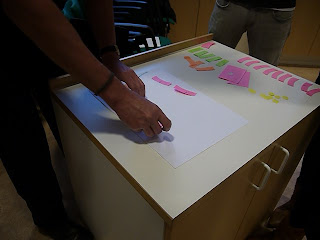We had a one week course on different programming languages. We looked into HTML5, CSS and ActionScript. In the end i coded a small application for Android using AdobeAir and ActionScript 3. It is a small multi-touch drum-machine enabling the user to create a drum-set with hihats, snare- and kick-drums. By tapping the white shapes on the bottom, a new drum is created. Rotating the orange pentagon switches between 5 different kick-drums, rotating the blue square switches between 4 different snare-drums, rotating the green triangle switched between 3 hihats. Using pinch / spread gestures enlarges the "drum-shapes" and increases their volume. The white stripe on the top edge makes it possible to reset the application by swiping over it.
2012/12/01
2012/10/01
Avaya workshop
After our experience prototyping course, we had a one-week workshop together with Avaya. We helped them to find some solutions on the future of remote-collaboration and office communication.
One part of the brief was creating a physical device. I focused on trying not to add any unnecessary things to the office desk, but using the existing environment and tools.
It was a quick ideation exercise that resulted in pretty diverse results in our class. I did a small animation you can find below.
One part of the brief was creating a physical device. I focused on trying not to add any unnecessary things to the office desk, but using the existing environment and tools.
It was a quick ideation exercise that resulted in pretty diverse results in our class. I did a small animation you can find below.
2012/09/01
fall semester 1: experience prototyping
The fall semester started intensively right away: our first class was called "experience prototyping" and focused on learning different prototyping tools. It was divided in five one-week courses with different themes and techniques to explore on. Starting with video-prototyping, continuing with explorations on human-interface-devices (e.g. game-controllers), letting devices talk to the internet it ended with a week of working on the Microsoft Kinect and gestural interaction. I will put more detailed descriptions on my homepage, but here are some of the results:
Above you can watch an experimental video we (Daniel Jansson, Alexis Morin and myself) shot in the first week, using a GoPro cam. Our idea was to collect some perspectives machines could have on humans, reversing the point of view we are used to.
The second week we (Siri Johansson, Shivanjali Tomar and myself) created a small game in Processsing, with the help of an awesome small tool called Kaliber, two of our classmates created. It uses PlayStation Move controller and creates a physical social gaming experience.
In week three we (Adam Henriksson and myself) built a "Random Motion Machine". The machine consists of a platform that travels over a Makerslide driven by a stepper motor. The connected arms are connected through bearings all creating random motion. Different combinations of speed, movement intervals and length of arms creates different expression of the light cloud. The motor is driven by an Arduino and controlled in Processing.
Week four was about creating physical interactions, that are controlled by standard protocols. In the first, 48 hour task we (Alexis Morin, Miha Feus and myself) created two boxes that did some breathing-effect. One box contained two fans blowing in reverse direction that took turns depending on an standardized input protocol (In our case a distance sensor). All groups in our class created an input and and output device which communicated with the same standard protocol, so in the end we could exchange all devices and combine different input and outputs.

( video still in progress )
The second task took 72 hours and was about creating a device that is controlled by some API using Breakout.js and the Firmata protocol. We (Shivanjali and myself) chose to work with the twitter API. We built a device that translate a tweets into a physical movement (using Arduino) and shows the time passed since the tweet. By using a service like IFTTT you can use the device for many different things. One idea is to be reminded of events, or seeing if somebody sent you a message.
( video still in progress )
In the fifth and last week of the Experience Prototyping course, we had the chance to freely work with any technology and learn about something we could choose on our own. We (Lynn Bui, Harry Clayton Cook and myself) chose to play around with the XBox Kinect. We coded a small application that enabled up to four people to "paint" with motion detection. We looked into the Processing libraries for Kinect and learned basic code needed to use it for prototyping.
Above you can watch an experimental video we (Daniel Jansson, Alexis Morin and myself) shot in the first week, using a GoPro cam. Our idea was to collect some perspectives machines could have on humans, reversing the point of view we are used to.
The second week we (Siri Johansson, Shivanjali Tomar and myself) created a small game in Processsing, with the help of an awesome small tool called Kaliber, two of our classmates created. It uses PlayStation Move controller and creates a physical social gaming experience.
In week three we (Adam Henriksson and myself) built a "Random Motion Machine". The machine consists of a platform that travels over a Makerslide driven by a stepper motor. The connected arms are connected through bearings all creating random motion. Different combinations of speed, movement intervals and length of arms creates different expression of the light cloud. The motor is driven by an Arduino and controlled in Processing.
Week four was about creating physical interactions, that are controlled by standard protocols. In the first, 48 hour task we (Alexis Morin, Miha Feus and myself) created two boxes that did some breathing-effect. One box contained two fans blowing in reverse direction that took turns depending on an standardized input protocol (In our case a distance sensor). All groups in our class created an input and and output device which communicated with the same standard protocol, so in the end we could exchange all devices and combine different input and outputs.

( video still in progress )
The second task took 72 hours and was about creating a device that is controlled by some API using Breakout.js and the Firmata protocol. We (Shivanjali and myself) chose to work with the twitter API. We built a device that translate a tweets into a physical movement (using Arduino) and shows the time passed since the tweet. By using a service like IFTTT you can use the device for many different things. One idea is to be reminded of events, or seeing if somebody sent you a message.
( video still in progress )
2012/08/01
summer break
The term ended with a great degree exhibition and party in the beginning of June.
Umeå gets very quiet during summer, as almost all students leave for their families and do not return before autumn. Jassi and me decided to spend some more time in northern Sweden as we don't know when we will be able to spend an subpolar summer again :)
We were in Umeå for the rest of the Euro-Cup and midsummer, which is really a special day not least for the lack of darkness during night. People go crazy here.
I took the opportunity to go for a hiking trip with my family, which was great, even though the mosquitos up here are pretty thirsty when it gets warmer. A net in front of your face and a bottle of "Mygga" is definitely recommendable.
We went to Skuleskogen National Park, which is located around 150km south of Umeå. Even though it is a pretty small area it is stunningly beautiful and offers pretty impressive sights. (This sounds like from a tourist ad)
I spent most of the summer in Germany (Berlin, Cologne and Munich) visiting family and friends. I also did some freelance work for Axiros, an IT company based in Munich. They offer hardware and software solutions for businesses and enterprises to manage networks and large amount of terminal devices. My task was creating UI / usability concepts for database and search-engine applications.
Jassi and me returned to Umeå end of August. In the meantime, the night returned and you could sleep without hanging another bed sheet in front of the window. We drove with the car from Munich to Stockholm and had stopovers in Hamburg, Copenhagen and Malmö. That way you realize how far north we actually are. In times of air travel i totally lost my feeling for larger distances.
Umeå gets very quiet during summer, as almost all students leave for their families and do not return before autumn. Jassi and me decided to spend some more time in northern Sweden as we don't know when we will be able to spend an subpolar summer again :)
We were in Umeå for the rest of the Euro-Cup and midsummer, which is really a special day not least for the lack of darkness during night. People go crazy here.
I took the opportunity to go for a hiking trip with my family, which was great, even though the mosquitos up here are pretty thirsty when it gets warmer. A net in front of your face and a bottle of "Mygga" is definitely recommendable.
We went to Skuleskogen National Park, which is located around 150km south of Umeå. Even though it is a pretty small area it is stunningly beautiful and offers pretty impressive sights. (This sounds like from a tourist ad)
I spent most of the summer in Germany (Berlin, Cologne and Munich) visiting family and friends. I also did some freelance work for Axiros, an IT company based in Munich. They offer hardware and software solutions for businesses and enterprises to manage networks and large amount of terminal devices. My task was creating UI / usability concepts for database and search-engine applications.
Jassi and me returned to Umeå end of August. In the meantime, the night returned and you could sleep without hanging another bed sheet in front of the window. We drove with the car from Munich to Stockholm and had stopovers in Hamburg, Copenhagen and Malmö. That way you realize how far north we actually are. In times of air travel i totally lost my feeling for larger distances.
2012/07/01
planet eyeth
The last project we finished before the summer-break was a service-design project about language learning.
My team ended up doing a service which functions as a hub for people concerned with the topic of deafness or hardness-of-hearing. The service is build upon social local networks, which facilitate information sharing within Deaf communities. It supports the existing, rich culture with tools which connects hearing, deaf and hard-of-hearing people on a local level. By providing a web- and a mobile app, it makes it easier for people to get in contact and take first steps in this diverse world.
This video shows some of the impressions of the meetings that do already exist and our service makes more people aware of.
One result of our project was a detailed blueprint and ideas how a mobile and a web touchpoint could work and look like.
As the project was sponsored by Microsoft, we took the chance to look into the styleguides of WindowsPhone applications.
To see more details on the project, pleas check back on my portfolio this summer :)
My team ended up doing a service which functions as a hub for people concerned with the topic of deafness or hardness-of-hearing. The service is build upon social local networks, which facilitate information sharing within Deaf communities. It supports the existing, rich culture with tools which connects hearing, deaf and hard-of-hearing people on a local level. By providing a web- and a mobile app, it makes it easier for people to get in contact and take first steps in this diverse world.
This video shows some of the impressions of the meetings that do already exist and our service makes more people aware of.
One result of our project was a detailed blueprint and ideas how a mobile and a web touchpoint could work and look like.
As the project was sponsored by Microsoft, we took the chance to look into the styleguides of WindowsPhone applications.
To see more details on the project, pleas check back on my portfolio this summer :)
2012/05/02
2 great tools for mac
I started to use two tools which dramatically increased my productivity. That's a good thing to work with so many different people, there is almost no day you do not learn something - even if it is only a super simple tool.
#1 - "TotalFinder" - It simply adds Tabs to the Mac OS finder and makes it a lot more convenient to use multiple finder windows..or tabs..whatever. It also adds a Dual-window feature to the finder, something I really like about working with Windows 7.
#2 - "iAWriter" - A tool to create text. Not more, not less. And that's exactly what I love about it - no danger of procrastinating in choosing fonts or playing around with grids and layout. Just text.
2012/04/24
Language as participation
As we are pretty busy with our current project I don't really get round to write on my blog. Still I wanted to share some insights from our current process. We are doing a service-design project on the topic of "Language as participation"
We spent the first two weeks doing intense design-ethnography. The whole class conducted interviews around the topic of language learning. Our interviewees were students, immigrants, refugees, teachers, language and dialect specialists..Our focus was to find out about how learning works in everyday life's situations and encounters. We mapped out our interviewees "journeys" of learning or teaching foreign languages (mostly Swedish) and started to analyse the material in a number of synthesis sessions.
In a two-day workshop we draw conclusions by creating posters on which we mapped the most important themes in language learning. For instance, cross-generational learning plays a big role in a lot of people's life's: It happens as soon as kids, their parents and maybe their grandparents speak different languages natively and by that learn from each other. Sometimes there are two native languages (from mother and father) plus their shared language (often English) plus an additional language of the country the family lives in involved.
After splitting up in smaller groups of two - three students, we started to think about focus areas. I teamed up with my classmates Adam (Swedish) and Jules (Dutch) as we shared the interest in the different learning channels. There are different types of learners: auditive, visual, kinesthetic and tactile learners. Most people learn the most effective by having an individual mix of learning methods, probably with a focus on one of them. That's when we started to ask ourselves what would happen if you take away the access to one learning channel? If born deaf the auditive channel is very limited or even not available. We started to look into the topic of Sign-language and decided to focus on it for the rest of the project.
In one more week we explored a lot about the topic, read a lot of articles, papers and stories from deaf people as well as relatives and experts.
We prepared a workshop with our class, our tutors and teachers to get ideas from people who have no or only little knowledge about the topic and approach it completely un-biased.
Yesterday we started a number of interviews with people who are in touch with Sign-language: educators, speech therapists, interpreters, users of Sign-languages. It is an extremely interesting but very challenging topic at the same time. For now, we have no idea what we could come up with, as there is still a lot to learn and to narrow down. One thing we decided though: We will do a service for parents who rear a deaf kid and have to learn Sign-language because of that.
2012/03/22
free universal construction kit
Stumbled upon this today:
A kit that enables the assembly of different construction/system toys like lego / fischertechnik / knex etc. I think i dreamt of that a long time..
2012/03/15
multi-layering
The last project we finished last friday was called 'multi-layering'. It was a 2-week project again, focusing on visualizing complex information on screens. We were free to choose a theme, but we had to create an animated visualization of at least 10 parameters on two different screen sizes. Additionally we were asked to make some narrative framework around the visualization.
I decided to create an application for rowers (athletes as well as coaches) that supports training and progress in real-time as well as in a later analysis.
One part of the app should support rower during training sessions by providing information about the forces they apply, if their rowing technique is synchronous, the current stroke rate and some other parameters....
The app should also provide information to help analyzing training sessions or races afterwards.
and the animated visualization...
I decided to create an application for rowers (athletes as well as coaches) that supports training and progress in real-time as well as in a later analysis.
One part of the app should support rower during training sessions by providing information about the forces they apply, if their rowing technique is synchronous, the current stroke rate and some other parameters....
The app should also provide information to help analyzing training sessions or races afterwards.
See some more frames here...
and the animated visualization...
2012/03/14
industrial sound design
A little bit late, but I still want to show the result of the 2-week industrial-sound-design class we finished two weeks ago. My classmate Siri (Swedish) and me collaborated with Dawid (Swedish) and Robert (Dutch) from the product design master programme.
Our brief was to create some product solution where a combination of sound and light serves as the innovative feature. We decided to work on with bicycles / traffic which was one of the topics to chose from.
The grips have integrated LED's and connect to your smartphone via Bluetooth. The actual 'brainwork' is done by an application on the smartphone, so the options to use the product are not limited to what we showed up and can be open-source (e.g. numerous location based service are imaginable).
As we didn't want the product to be overloaded with features, we limited it on
- An indication that the system is active
- A warning signal (red) if cars approach from the backside (left or right) indicated by a light and sound signal that changes in pitch and frequency depending on how fast and how close a car is
- A warning signal that indicates that a dangerous spot is ahead
- An indication to turn left or right
- An indication that a destination is reached
To make the idea a little bit more clear we created a simple mock-up using an Arduino-board and some prototyping magic (Processing code with minim-audio library) to do some 'Wizard-Of-Oz' it with some potential users. (see video down below)
It was fun to see the reactions :) We pre-recorded some footage while riding the bike to simulate what was happening in traffic and showed on the bicycle prototype itself how the product would work. People using the 'bike' started to act out if the could control the video and reacted when there were indications...
For the presentation we did a short animation to explain the concept a bit better...
It was an intense but super funny project and we learned a lot. The collaboration with the product design guys was great (as Siri and me both have an industrial design background we sort of understood their language) and led to a very nice result everybody was happy with, still leaving a lot of open questions if it would come to a further development (e.g. what happens in a super-busy traffic like in a US downtown district?) But that was a bit too much to consider in two weeks...
2012/02/21
Sound / light spoiler
Working on a sound / light project for 2 weeks. Presentation is on friday, so I will show some results afterwards! It is about awareness and navigation in traffic...
2012/02/13
Leisure?!
Studying in Umeå is special. One reason for that is the opportunity for dog-sledding (almost) around the corner. Awesome experience even without technical influence :)
2012/02/07
facebook at UID
Today we had the chance to listen to a talk by Luke Woods, interaction designer at facebook. After doing a bit of promotion on working at a company where work feels still like working for a start-up, he talked also about how a couple of facebook-features work (which was for sure new at least for somebody...umm :) ) and a little bit what facebook's plans are for the future.
At one point Luke stated that one of their 'mantras' is "better done than perfect". I asked him if he sees any danger in that, getting the answer that this mantra was surely the reason for some of facebook's mistakes in the past, releasing features which where not quite there yet. On the other hand he told us that it gives people a more free and creative feeling of work, not being forced to reach a certain level of quality to see their ideas being realized.
Being asked for their design process Luke told us among other things, that they have a lot of iterative steps in the design team and even get feedback from 'Zuck'. I had the question how facebook implements their user's feedback into the development process, as 800 million users seemed to be quite a challenge as well as a big opportunity at the same time. As expected, at facebook there is quite a big user research department that takes care of those kind of things - but I am really wondering how the annoyance of user's about the frequent or forced changes are handled? I can't get rid of the feeling that facebook sometimes takes advantage of their so to say monopoly - people have the choice of accepting or quitting.
Actually I pelted Luke with questions, so I wanted to know if their is room for social networks beside facebook. In his oppinion their is - as networks like instagram or others are used by quite a few people, offering other services than facebook. Listening to what facebook is planning to be in the future ( a free base for even more applications and services ) it pretty much sounds like this will implement ideas like instagram, making facebook being the "mastermind behind the scenes".
As the subject got onto competitors, he talked mainly about 'secondary' competitors like TV's. They actually only have one thing in common with facebook: making people spend their time using them. So I asked Luke, if it was facebooks aim to make people spending even more time on it, and as it seems, that is something people working for the social network think about.
I use facebook, everyday, probably more often than any other web based service. I think it is a great thing to stay connected, share thoughts and keep being up-to-date on what happens in friends lifes. Social networks became a part of human society, as the car became one more than 100 years ago. Back then people were scared of cars, thinking they would never replace horses.
These days are exciting for interaction design, as upcoming issues do not only need visually appealing looks but deep thinking about societal, ethical and cultural issues as well. A lot of things will happen, that's for sure. Thanks for the inspiring talk!
prototyping the future
Last week it was 'prototyping the future' time. It is a one week of workshops on different topics like mobility, biology, philosophy and many more. I decided to go for an info-graphics course, as I had the chance to get a sneak-peak last semester.
I only had two and a half days, so it was a quite short attempt, but I learned quite a bit about showing (or not showing) information. I really liked working on information graphics, hopefully i get another chance soon - maybe with a little more time...
2012/02/06
Voices of Umeå
The week before the last we had a short project together with a local composer. He is planning to make a music-piece made up from human voices. Our brief was to give him the tool to collect those voices. It should be some sort of installation in public space, that makes people to record their voice.
Our idea was to use the iconic shape of an old telephone as it is an unmistakable hint that one can 'talk to it'. Providing two telephones, people could have a conversation over a short distance. The rotary dial is used to apply different effects on the voice and by that invite people to experiment with their voices.
In further development, a sampler functionality could be used to enable the user to create music with his own voice - fun project, and a nice introduction into sound design, which we will work on during the next couple of weeks...
2012/02/03
Some product designs from UID
It's been a while but I still wanted to share some of the results of the product design master students. They had a project in cooperation with a mining company and did some nice, proper industrial designs. I think ID will never loose its appeal to me!
2012/01/24
winter_2
One thing you can do with vast amounts of snow: building 3D mazes for ice-marbles. And yes, we actually do have sun in here in Umeå!
We are working on a 'design for sound' project at the moment: How to collect voices for a big music project. It will be done on Friday, so I might post some results soon.
2012/01/21
winter
Umeå is covered with snow since I returned from my 2 week trip to Germany. It feels like a REAL winter, not that rainy, muddy German 4 month lasting November. The temperature drops to around -10 degrees, so it's not that cold (yet). Days are getting longer since end of December, it's almost 6 hours now.
2012/01/12
Police Command & Communication Center - intro
After 5 intense weeks we finished the first bigger project. The brief was to come up with new ideas for efficient information and resource visualization in a Police Command and Communication Central. Starting with a team of 11 students in the research phase, we split up in smaller teams of 3-4 students after one week to focus on different aspects of the complex system.
It was a very challenging and extremely tight scheduled project, though very exciting for us as well as our client, the swedish police.
I want to say thank you my teammates Siri Johansson, Ayse Bor and Shelagh McLellan for the awesome teamwork and the great effort! Thanks to rest of the class, to our professor Niklas Andersson and to the project tutor Nils Erik Gustafsson, as well as to to all the officers and dispatchers of the Police who helped us throughout the project!
Police Command & Communication Center - research
The project started with a introductory visit to the Command and Communication Center (CCC) in Umeå. Being a rather small center it is still representative for a pretty modern working environment.
In a couple of sessions we conducted an extensive research by shadowing and interviewing the so called "dispatchers".
The working stations of the dispatchers contain tons of equipment: radio, telephone paper work and, most important for us, a PC workstation with an interface on 3-5 widescreen monitors. The dispatchers workload reaches from idle time to extremely stressful peaks were they have to handle multiple tasks at once (some former dispatchers now work as fighter jet pilots).
Of many hundred applicants a year only about three to four are suitable for the job. Mostly women.

The first challenge was to understand the whole system of emergency calls, managing ressources and dispatching patrols. It is a very complex system witch even more complex decision-making processes.
We got a deep insight on as the police officers patiently explained almost every detail. We had the chance to visit the CCC a couple of times, so we were able to build on a well-founded knowledge.
After the first week of research, the class of 11 students split up in three groups based on different opportunity areas.
I decided to team up with Siri, Ayse and Shelagh to work on the area we called "cooperative environment". We saw big potential in taking the whole CCC as a system to improve not only focusing on the screens itself.
Analyzing the interaction workflow was important to understand the interface and all peripherals in detail. The analysis revealed many opportunities and potentials for improvements, as shown later.
One excerpt of our analysis: The interaction flow during the case of a hit reindeer (which is super-kliché but very common in northern sweden) As you see, the dispatcher has to go crazy in the interface, as he needs to switch between three monitors all the time. This means turning the head a lot of times, and travelling (literally) meters with the cursor.
In a couple of sessions we conducted an extensive research by shadowing and interviewing the so called "dispatchers".
The working stations of the dispatchers contain tons of equipment: radio, telephone paper work and, most important for us, a PC workstation with an interface on 3-5 widescreen monitors. The dispatchers workload reaches from idle time to extremely stressful peaks were they have to handle multiple tasks at once (some former dispatchers now work as fighter jet pilots).
Of many hundred applicants a year only about three to four are suitable for the job. Mostly women.

The first challenge was to understand the whole system of emergency calls, managing ressources and dispatching patrols. It is a very complex system witch even more complex decision-making processes.
We got a deep insight on as the police officers patiently explained almost every detail. We had the chance to visit the CCC a couple of times, so we were able to build on a well-founded knowledge.
After the first week of research, the class of 11 students split up in three groups based on different opportunity areas.
I decided to team up with Siri, Ayse and Shelagh to work on the area we called "cooperative environment". We saw big potential in taking the whole CCC as a system to improve not only focusing on the screens itself.
Analyzing the interaction workflow was important to understand the interface and all peripherals in detail. The analysis revealed many opportunities and potentials for improvements, as shown later.
One excerpt of our analysis: The interaction flow during the case of a hit reindeer (which is super-kliché but very common in northern sweden) As you see, the dispatcher has to go crazy in the interface, as he needs to switch between three monitors all the time. This means turning the head a lot of times, and travelling (literally) meters with the cursor.
Police Command & Communication Center - ideation workshop
After two weeks of research we developed two rough paper prototypes. Both were quite different to what the dispatchers are used to and we were pretty curious to test their reactions.
In a one-day workshop, in which police-officers and dispatchers participated, we tested the low-fi prototypes by playing through a quick scenario with them. We learned a lot of useful lessons, some of them were quite surprising, as many of the subjects were most familiar with some of the more radical approaches.
I had the opportunity to learn a lot about quick prototyping and early-stage user testing, which was one of the most important steps in the whole project.

As our group also addressed the whole room as an opportunity area, we asked the officers and dispatchers to show us how they like to work. We gave them a toolkit of desks, projection areas etc. to play with. By that we found out, that today's room layout is almost the opposite of what the people working in it want to have.
After the workshop we perused all the feedback and worked out a more detailed concept. We went through many iterations of wireframes like you see on the left, refining them more and more every step.
In a one-day workshop, in which police-officers and dispatchers participated, we tested the low-fi prototypes by playing through a quick scenario with them. We learned a lot of useful lessons, some of them were quite surprising, as many of the subjects were most familiar with some of the more radical approaches.
I had the opportunity to learn a lot about quick prototyping and early-stage user testing, which was one of the most important steps in the whole project.

As our group also addressed the whole room as an opportunity area, we asked the officers and dispatchers to show us how they like to work. We gave them a toolkit of desks, projection areas etc. to play with. By that we found out, that today's room layout is almost the opposite of what the people working in it want to have.
After the workshop we perused all the feedback and worked out a more detailed concept. We went through many iterations of wireframes like you see on the left, refining them more and more every step.
Police Command & Communication Center - final demo & user testing
For the second workshop we built a back projected prototype to come as closest to the final experience as possible.
We would have loved to have a fully interactive prototype, but that was impossible to do in that short period of time (10 days between workshop 1 and 2).
We prepared a case we played through with the police-guys: First we gave a 5 minute introduction to our interface followed by a crime event we simulated and the officers / dispatchers had react to on the interface.
The result was mind-blowing, as all of the subjects were able to conduct all tasks without any mistakes at the first attempt. Considering the fact, that the old system needs weeks to get familiar with, this was a big success.
The feedback on our approach of using a touchscreen paired with a special keyboard and a special communication device was really good. The concept improved workflow as well as ergonomics and provided a more compelling experience of use.
We would have loved to have a fully interactive prototype, but that was impossible to do in that short period of time (10 days between workshop 1 and 2).
We prepared a case we played through with the police-guys: First we gave a 5 minute introduction to our interface followed by a crime event we simulated and the officers / dispatchers had react to on the interface.
The result was mind-blowing, as all of the subjects were able to conduct all tasks without any mistakes at the first attempt. Considering the fact, that the old system needs weeks to get familiar with, this was a big success.
The feedback on our approach of using a touchscreen paired with a special keyboard and a special communication device was really good. The concept improved workflow as well as ergonomics and provided a more compelling experience of use.
Subscribe to:
Comments (Atom)